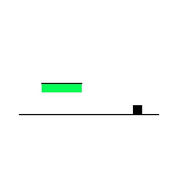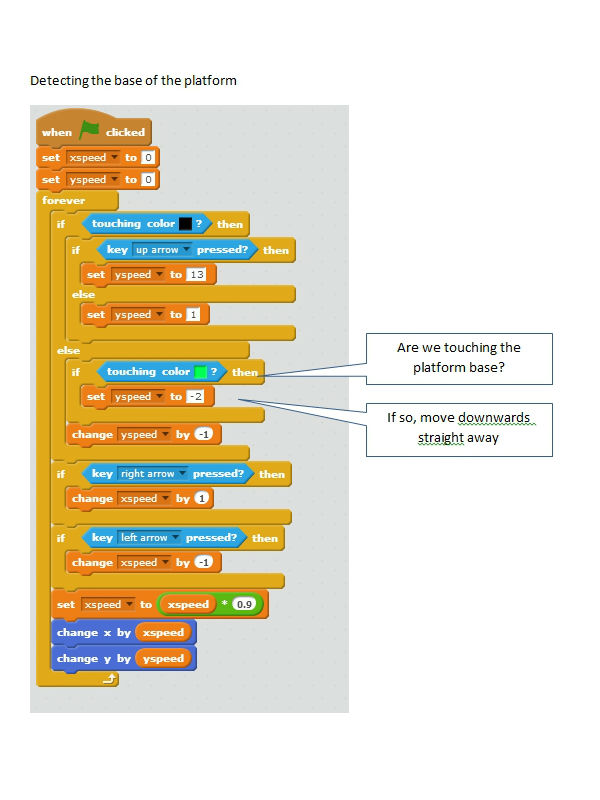Adding a platform
Detecting the base of the platform
|
You need to add some code blocks to the hero sprite to make sure that he can't bounce up through the platform from below. We'll put in another 'touching' test to slow down the yspeed when the hero touches the platform base colour. That should make him bounce back off the bottom of the platform.
Once you've made this work, you can add as many platforms as you like by simply drawing them onto the stage. Try and make them difficult to reach, but not impossible! |