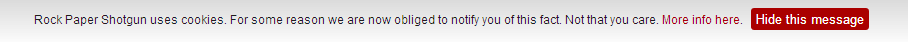Computer Viruses, worms, Trojans and malware
|
|
Malware is a general term which covers all 'Malicous Software', a category which includes Viruses, Worms, Trojan Horses and other types of threats.
It's a massive problem which will affect you and your family at some time. There's some good advice in the video on the left. |
|
Viruses are programs that replicate themselves and are designed to do harm to a computer system. They usually work by attaching themselves to existing programs and their code is injected into that program (hence the name virus).
|
Stuxnet recently infected a Russian Nuclear Power plant and the International Space Station.
|
|
|
A worm is a malicious program that replicates itself through networks. Worms use up computer resources and time. A worm usually has some kind of malicous 'payload'. Worms are different from viruses in that they don't usually make changes in other programs.
A worm exploits a computer security hole that is already there, for example machines which have not been updated or don't have anti-virus kept up-to-date |
|
A Trojan is a piece of software that conceals its true purpose. It tricks the user into downloading it and running it, once run it does something malicious.
These are not usually very technically sophisticated, relying on deceit rather than technical backdoors to operate. |
|
What are cookies and are they harmful?
A regular cookie is essentially a small text file, sometimes only a few kilobytes in size, which contains options the page will load for you upon subsequent visits.
A tracking cookie takes the regular cookie process one step further and sends a log of your online activities, usually tied to your Internet Protocol (IP) address, to a remote database for analysis. Many tracking cookies are benign and want only to use your information, along with the data of millions of other anonymous users, for marketing analysis.
http://www.tomsguide.com/us/-tracking-cookie-definition,news-17506.html
A tracking cookie takes the regular cookie process one step further and sends a log of your online activities, usually tied to your Internet Protocol (IP) address, to a remote database for analysis. Many tracking cookies are benign and want only to use your information, along with the data of millions of other anonymous users, for marketing analysis.
http://www.tomsguide.com/us/-tracking-cookie-definition,news-17506.html
Protection against Malware
Use anti-virus software and make sure both the software and your operating system are up-to-date
Be careful about files and programs from unknown or untrusted sources
Be careful about files and programs from unknown or untrusted sources
|
From viruses.
|
Some useful links for malware removal
|