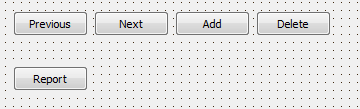Delphi and Access walkthrough
Navigating, adding and deleting under program control
The standard Navigator is a bit clumsy really. It's not the kind of think you would probably design yourself. In this section we'll replace its function with some buttons of our own.
procedure TForm3.nextButtonClick(Sender: TObject);
begin
FDQuery1.Next;
end;
procedure TForm3.previousButtonClick(Sender: TObject);
begin
FDQuery1.Prior;
end;
procedure TForm3.addButtonClick(Sender: TObject);
begin
FDQuery1.Insert;
end;
procedure TForm3.deleteButtonClick(Sender: TObject);
begin
FDQuery1.Delete;
end;
procedure TForm3.reportButtonClick(Sender: TObject);
begin
memo1.Clear;
FDQuery1.Open();
FDQuery1.FindFirst;
while not FDQuery1.Eof do
begin
memo1.Lines.Add(datasource1.DataSet.FieldByName('UserName').AsString +
' ' + datasource1.DataSet.FieldByName('Surname').AsString +
' ' + datasource1.DataSet.FieldByName('UserScore').AsString);
FDQuery1.Next;
end;
end;