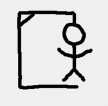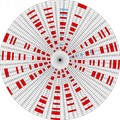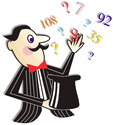Divisions Computer Science Programming Challenges in DelphiSection 1. Input and OutputSection 2 - Date and timeFor the challenges below you'll need to create special variables with the type TDateTime
Display the current time Section 3 - Advanced challengesThese challenges might be completed in a graphic user interface (VCL or Firemonkey)
Most will need to use Delphi's random number generator - click here for information |