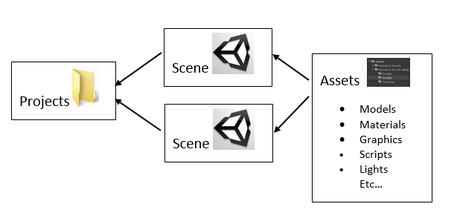Introduction to UnityUnity is a professional games development engine. You can download the free version of Unity here.
We are lucky enough to have the professional version at School. It includes some features not found in the free version - however what we'll cover in these lessons will work on the free version just fine. |
What can you do with Unity?
|
You can do a lot in Unity without programming at all. However when you want to go beyond the predictable, when you want real interaction and magic, you'll need to write scripts.
Unity includes support for three different programming languages
|
How Unity is organised
|
All your work in Unity is organised into a Project. A project is actually a folder on your computer containing all your stuff. It's easy to share resources within a project, but tricky to exchange between projects. A project therefore is a complete game.
Inside a project, you create individual Scenes. A Scene is part of a game, for example a single level. All Scenes can share Assets. Assets are the bits and pieces that you assemble into a game, for example, pictures, 3D models, lights and cameras and - of course - your scripts. |
How to get started
Just click on the 'Unity' item in the 'All Programs', 'Programming' menu.